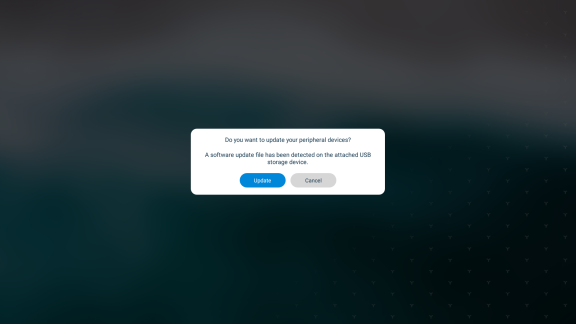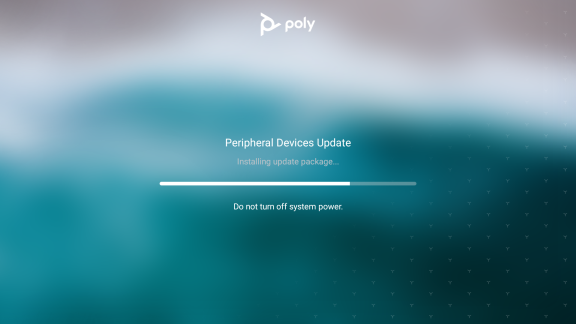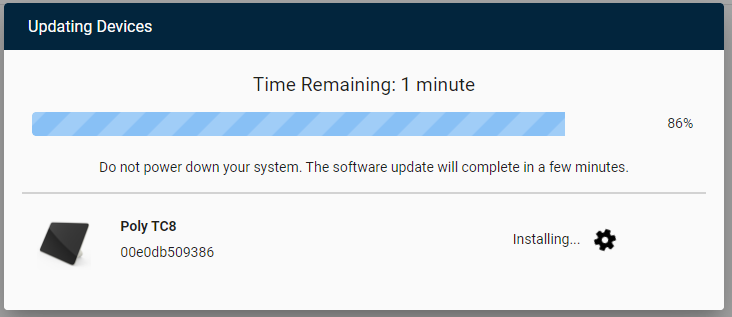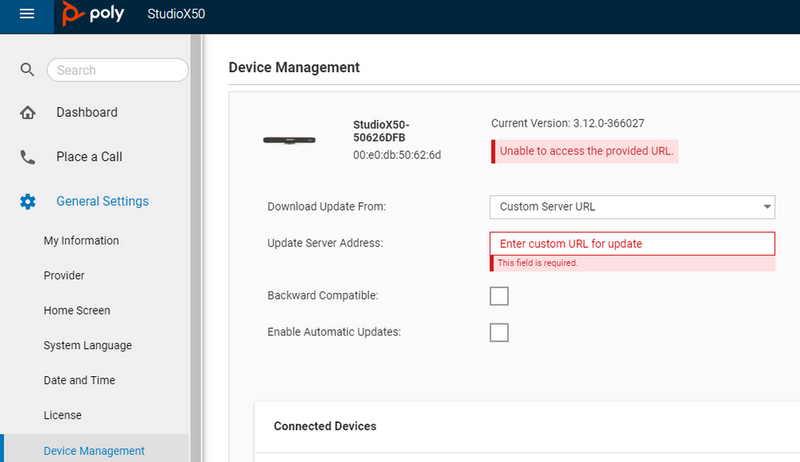-
×InformationWindows update impacting certain printer icons and names. Microsoft is working on a solution.
Click here to learn moreInformationNeed Windows 11 help?Check documents on compatibility, FAQs, upgrade information and available fixes.
Windows 11 Support Center. -
-
×InformationWindows update impacting certain printer icons and names. Microsoft is working on a solution.
Click here to learn moreInformationNeed Windows 11 help?Check documents on compatibility, FAQs, upgrade information and available fixes.
Windows 11 Support Center. -
- HP Community
- Poly Video Conferencing
- Meeting Room Solutions
- Re: Studio 50 Firmware Update via USB

Create an account on the HP Community to personalize your profile and ask a question
10-15-2020 08:52 AM
Hello,
I am attempting to update over 100 Poly Studio 50s via USB. They are all in MS Teams mode.
If the Poly is on the screen the MS Teams welcome splash screen (the one where you press next 4 times), the Poly will recognize the USB update drive and update.
However if the Poly is waiting for a call, it will not recognize the USB drive.
Is this normal behavior ? If so, is there a quick workaround to get back to the MS Teams splash screen without switching to POLY mode and back to TEAMs ?
I'm trying to come up with a solution to update all these Polys as quickly as possible.
Thanks !
Solved! Go to Solution.
Accepted Solutions
10-15-2020 12:16 PM
Hello @five337 ,
Try this with a Fat32 (max 32GB) USB Stick:
- Download a current complete poly-video_swbundle-3.2.1-224090.tar.gz. Open the file poly-video_swbundle-3.2.1-224090.tar.gz and you should end up with poly-video_swbundle-3.2.1-224090.tar
https://swupdate.lens.poly.com/polyos/3.2.1/224090
or 3.2.3
http://swupdate.lens.poly.com/polyos/3.2.3/280012 - Within this simply copy the softwareupdate.cfg file, videocodec and touchctrl folders onto a USB stick and insert into G7500 or Studio X and use the navigation bars
- The Web Interface should show:
- After upgrading to at least 3.2.1 you can use any other version directly
https://swupdate.lens.poly.com/polyos/3.12.0/366027
The same is applicable using a local HTTP server
Run the server on a machine and ensure the firewall will allow the traffic from the Studio X or G7500 on port 80.
The root directory again should contain the following files and folders:
eecube
micadapter
softwareupdate.cfg
studio70
touchctrl
videocodec
Via the Web Interface navigate to General Settings > Device Management > Change Download Update From and Select Custom Server URL and add the IP or FQDN of the local HTTP server
Please ensure to provide some feedback if this reply has helped you so other users can profit from your experience.
Best Regards
Steffen Baier
Notice: I am an HP Poly employee but all replies within the community are done as a volunteer outside of my day role. This community forum is not an official HP Poly support resource, thus responses from HP Poly employees, partners, and customers alike are best-effort in attempts to share learned knowledge.
If you need immediate and/or official assistance for former Poly\Plantronics\Polycom please open a service ticket through your support channels
For HP products please check HP Support.
Please also ensure you always check the General VoIP , Video Endpoint , UC Platform (Microsoft) , PSTN
10-15-2020 11:26 AM
Hello @five337 ,
Welcome to the Poly Community.
I am not sure I understand what you are asking? Is the device in a call or just sits idle on the Teams home?
Please ensure to provide some feedback if this reply has helped you so other users can profit from your experience.
Best Regards
Steffen Baier
Notice: I am an HP Poly employee but all replies within the community are done as a volunteer outside of my day role. This community forum is not an official HP Poly support resource, thus responses from HP Poly employees, partners, and customers alike are best-effort in attempts to share learned knowledge.
If you need immediate and/or official assistance for former Poly\Plantronics\Polycom please open a service ticket through your support channels
For HP products please check HP Support.
Please also ensure you always check the General VoIP , Video Endpoint , UC Platform (Microsoft) , PSTN
10-15-2020 11:46 AM
Thanks for the quick reply !
I am unable to update when the device is idle at the Teams home screen.
The only success I've had using a USB drive to update the firmware is when the first Teams screen is displayed after changing the Poly to Teams.
I'm thinking that once Teams is logged in and is idle at the home screen - the poly isn't checking for updates via USB.
I've tried many Polys with the same results.
Our problem is trying to update 100+ of these. The only way we know is to logon via the web interface, switch to poly mode, reboot, select update via the web interface, wait, reboot, switch back to Teams, reboot, then re-logon to Teams. This can take 30mins per device.
10-15-2020 12:16 PM
Hello @five337 ,
Try this with a Fat32 (max 32GB) USB Stick:
- Download a current complete poly-video_swbundle-3.2.1-224090.tar.gz. Open the file poly-video_swbundle-3.2.1-224090.tar.gz and you should end up with poly-video_swbundle-3.2.1-224090.tar
https://swupdate.lens.poly.com/polyos/3.2.1/224090
or 3.2.3
http://swupdate.lens.poly.com/polyos/3.2.3/280012 - Within this simply copy the softwareupdate.cfg file, videocodec and touchctrl folders onto a USB stick and insert into G7500 or Studio X and use the navigation bars
- The Web Interface should show:
- After upgrading to at least 3.2.1 you can use any other version directly
https://swupdate.lens.poly.com/polyos/3.12.0/366027
The same is applicable using a local HTTP server
Run the server on a machine and ensure the firewall will allow the traffic from the Studio X or G7500 on port 80.
The root directory again should contain the following files and folders:
eecube
micadapter
softwareupdate.cfg
studio70
touchctrl
videocodec
Via the Web Interface navigate to General Settings > Device Management > Change Download Update From and Select Custom Server URL and add the IP or FQDN of the local HTTP server
Please ensure to provide some feedback if this reply has helped you so other users can profit from your experience.
Best Regards
Steffen Baier
Notice: I am an HP Poly employee but all replies within the community are done as a volunteer outside of my day role. This community forum is not an official HP Poly support resource, thus responses from HP Poly employees, partners, and customers alike are best-effort in attempts to share learned knowledge.
If you need immediate and/or official assistance for former Poly\Plantronics\Polycom please open a service ticket through your support channels
For HP products please check HP Support.
Please also ensure you always check the General VoIP , Video Endpoint , UC Platform (Microsoft) , PSTN
Didn't find what you were looking for? Ask the community