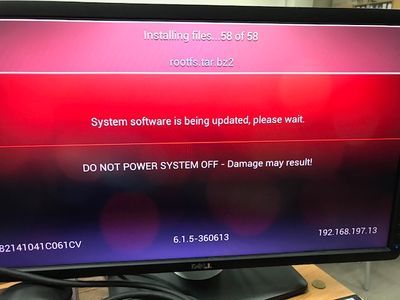-
×InformationWindows update impacting certain printer icons and names. Microsoft is working on a solution.
Click here to learn moreInformationNeed Windows 11 help?Check documents on compatibility, FAQs, upgrade information and available fixes.
Windows 11 Support Center. -
-
×InformationWindows update impacting certain printer icons and names. Microsoft is working on a solution.
Click here to learn moreInformationNeed Windows 11 help?Check documents on compatibility, FAQs, upgrade information and available fixes.
Windows 11 Support Center. -
- HP Community
- Poly Video Conferencing
- Meeting Room Solutions
- Polycom Group 500 factory restore problem

Create an account on the HP Community to personalize your profile and ask a question
12-25-2020 08:09 AM
Hi!
I was trying to reset password via Factory restore process. Everything went ok with all steps 58/58(pic1) but the last step(pic2) requires reboot the system to finish update and it has never happened. There is already 2h it stays the same and no rebooting. Does anybody know what was wrong and how to fix it?
Meanwhile, Blue and Amber light are blinking alternatively and codec replies to ping. But system does not boot user interface.
Thanks!
Solved! Go to Solution.
Accepted Solutions
01-05-2021 09:20 AM
I had that happen once and i had to reload my flash drive with the file, then try again. After that worked, I was able to restore the defaults.
Here is the link on how to make the usb for reference
Hope this helps!
01-05-2021 09:20 AM
I had that happen once and i had to reload my flash drive with the file, then try again. After that worked, I was able to restore the defaults.
Here is the link on how to make the usb for reference
Hope this helps!
Didn't find what you were looking for? Ask the community