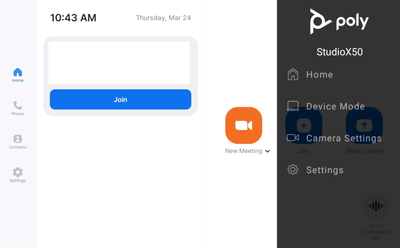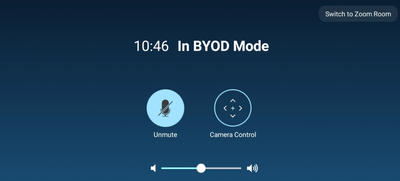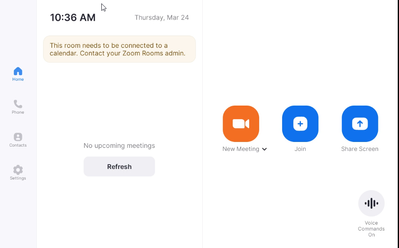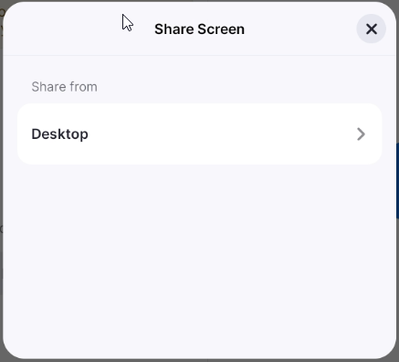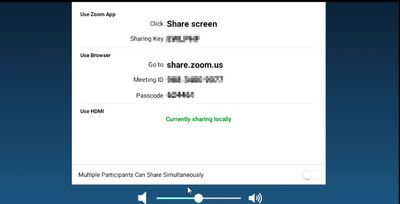-
×InformationWindows update impacting certain printer icons and names. Microsoft is working on a solution.
Click here to learn moreInformationNeed Windows 11 help?Check documents on compatibility, FAQs, upgrade information and available fixes.
Windows 11 Support Center. -
-
×InformationWindows update impacting certain printer icons and names. Microsoft is working on a solution.
Click here to learn moreInformationNeed Windows 11 help?Check documents on compatibility, FAQs, upgrade information and available fixes.
Windows 11 Support Center. -
- HP Community
- Poly Video Conferencing
- Meeting Room Solutions
- Re: HDMI Passthrough

Create an account on the HP Community to personalize your profile and ask a question
03-18-2022 07:27 AM
I recently connected a X30 in one of our conference rooms. Our PC was originally connected directly to an HD TV with HDMI. But now it connects to the X30 and then the TV. So PC -> X30 -> TV.
We are using the Zoom rooms app. What I have found is there is no way to view the video output of the PC without first starting a meeting and sharing content. Is there any option to just let the HDMI passthrough without starting a meeting?
Thanks
Solved! Go to Solution.
Accepted Solutions
03-24-2022 07:48 AM
You can use the BYOD mode, in the TC8, swipe from the right edge of the screen and then select "Device Mode"
Then plug-in the HDMI input
03-23-2022 12:42 AM
Hi @MediumRoast
Welcome back to the Poly community!
PC > X30 > Display should work in Zoom mode.
Unfortunately, the information provided is not sufficient so please explain more about the requirements and the scenario tested with details.
03-23-2022 10:37 AM
My desktop PC is connected to the HDMI input of the X30. The X30 is connected to a TV. If I want to view my desktop PC on the TV, which is the only monitor available, then I have to start a meeting. On the TC8, I have to tap "Share Screen", then when prompted where I want to share from, I click the only option, "Desktop". Then, on the next screen, I have to click "Start Meeting" in the top right corner.
So, I have to actually start a meeting to view my PC. Is there a way to directly view the HDMI input without starting a meeting?
03-23-2022 10:18 PM
Hello @MediumRoast
Unfortunately, we won't be able to continue with the troubleshooting in this community forum.
Hence I would suggest you open a support ticket with Poly for fast resolution.
03-24-2022 04:41 AM
Hello @MediumRoast ,
Welcome to the Poly Community.
Using the latest Poly 3.10 and Zoom 5.9.4 the TC8 presents this:
Clicking on Share Screen shows:
Once you select Desktop the TC8 will show:
Plug the HDMI Cable into the Studio X or G7500 and the Desktop of the shared PC will show on the TV Screen
Please ensure to provide some feedback if this reply has helped you so other users can profit from your experience.
Best Regards
Steffen Baier
Notice: I am an HP Poly employee but all replies within the community are done as a volunteer outside of my day role. This community forum is not an official HP Poly support resource, thus responses from HP Poly employees, partners, and customers alike are best-effort in attempts to share learned knowledge.
If you need immediate and/or official assistance for former Poly\Plantronics\Polycom please open a service ticket through your support channels
For HP products please check HP Support.
Please also ensure you always check the General VoIP , Video Endpoint , UC Platform (Microsoft) , PSTN
Didn't find what you were looking for? Ask the community