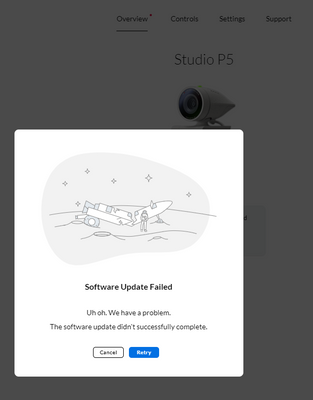-
×InformationWindows update impacting certain printer icons and names. Microsoft is working on a solution.
Click here to learn moreInformationNeed Windows 11 help?Check documents on compatibility, FAQs, upgrade information and available fixes.
Windows 11 Support Center. -
-
×InformationWindows update impacting certain printer icons and names. Microsoft is working on a solution.
Click here to learn moreInformationNeed Windows 11 help?Check documents on compatibility, FAQs, upgrade information and available fixes.
Windows 11 Support Center. -
- HP Community
- Apps, Services & Software
- Poly Services
- Re: Studio P5 software Update failed

Create an account on the HP Community to personalize your profile and ask a question
03-28-2022 03:39 AM
Hi, are there more people which encounter a issue with updating the Studio P5 in Poly Lens Desktop
Updating software progress bar keeps at 0% and a message appears with Software Update failed.
In the background a DFU file has been downloaded.
note: the current firmware is 0192 and the new firmware is 0194
Software has already removed and installed again, but that did not solve the issue.
Updating of other Poly item as headset where successful.
Solved! Go to Solution.
Accepted Solutions
03-31-2022 09:48 AM
I use a USB-C docking monitor. Firmware update failed until I plugged P5 directly into USB port on laptop.
03-28-2022 10:44 AM
Hello @Beyond_Conferen
can you collect the logs and open a ticket?
Best regards
Steffen Baier
Notice: I am an HP Poly employee but all replies within the community are done as a volunteer outside of my day role. This community forum is not an official HP Poly support resource, thus responses from HP Poly employees, partners, and customers alike are best-effort in attempts to share learned knowledge.
If you need immediate and/or official assistance for former Poly\Plantronics\Polycom please open a service ticket through your support channels
For HP products please check HP Support.
Please also ensure you always check the General VoIP , Video Endpoint , UC Platform (Microsoft) , PSTN
03-28-2022 10:20 PM
Hello @Beyond_Conferen
Greetings from Poly.
We would suggest you install the latest Poly lens desktop app (ver 1.1.13) and try to update the Studio P5.
Hopefully, it should resolve the issue however in case it doesn't then reach out to our technical team & raise a support ticket.
03-29-2022 10:48 AM
Hi Steffen and Mukesh,
Thanks for your replies. The latest version of Poly Lens Desktop has been used.
I will create a support ticket so this can be addressed to see what create this issue in my environment.
BR, Beyond Conference
Didn't find what you were looking for? Ask the community