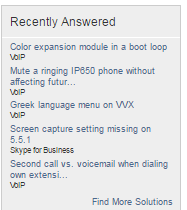-
×InformationWindows update impacting certain printer icons and names. Microsoft is working on a solution.
Click here to learn moreInformationNeed Windows 11 help?Check documents on compatibility, FAQs, upgrade information and available fixes.
Windows 11 Support Center. -
-
×InformationWindows update impacting certain printer icons and names. Microsoft is working on a solution.
Click here to learn moreInformationNeed Windows 11 help?Check documents on compatibility, FAQs, upgrade information and available fixes.
Windows 11 Support Center. -
- HP Community
- Poly Phones
- UC Platforms
- Trio 8800 Provision to Login to Skype and Exchange

Create an account on the HP Community to personalize your profile and ask a question
12-11-2017 01:56 PM
I have an issue very similar to => here <= but the steps listed to fix that issue don't seem to be working for me. I have a Trio that I cannot get to signin to both Skype AND Exchange (O365) using my provisioning server (RealPresence Resource Manager v10.2)
As with the issue listed above if I go the phones web interface and login using the rooms credentials it signs into Skype and Exchange without an issue.
I have set the following values on the provisioning server for the phone and with these it will login to Skype but will give a credential error for Exchange. I know the credentials are correct as I can use the same ones to log into OWA.
reg.1.address="username@contoso.com"
reg.1.auth.domain="domain"
reg.1.auth.useLoginCredentials="0"
reg.1.auth.password="password"
reg.1.auth.userId="username"
reg.1.auth.loginCredentialType="usernameAndPassword"
device.set="1"
device.logincred.user.set="1"
device.logincred.user="username"
device.logincred.password="password"
device.logincred.password.set="1"
device.logincred.domain="domain"
device.logincred.domain.set="1"
The Trio is an 8800 running firmware version 5.5.2.11338
Solved! Go to Solution.
Accepted Solutions
12-12-2017 01:04 AM
Hello @Martin Palmer,
welcome back to the Polycom Community.
A couple of your old posts => here <= are still open / pending as you have not marked these as "Accept as a solution" or at least provided some form of feedback or answer.
If they are in this state nobody finding them via a community search will know if an answer or advice provided was useful and has maybe helped you.
Could you therefore kindly go over them and mark or answer as appropriate ?
If they are marked as "Accept as a solution" other users can find these easier and it helps them to utilize the community more efficiently.
Neither of the example => here <= or the official FAQ post:
Sep 04, 2017 Question:Can I sign into Skype for Business using configuration parameters?
Resolution: Please see this post => here <=
has:
reg.1.auth.loginCredentialType="usernameAndPassword"
Please follow the examples.
Please ensure to provide some feedback if this reply has helped you so other users can profit from your experience.
Best Regards
Steffen Baier
Polycom Global Services
Notice: I am an HP Poly employee but all replies within the community are done as a volunteer outside of my day role. This community forum is not an official HP Poly support resource, thus responses from HP Poly employees, partners, and customers alike are best-effort in attempts to share learned knowledge.
If you need immediate and/or official assistance for former Poly\Plantronics\Polycom please open a service ticket through your support channels
For HP products please check HP Support.
Please also ensure you always check the General VoIP , Video Endpoint , UC Platform (Microsoft) , PSTN
12-12-2017 01:04 AM
Hello @Martin Palmer,
welcome back to the Polycom Community.
A couple of your old posts => here <= are still open / pending as you have not marked these as "Accept as a solution" or at least provided some form of feedback or answer.
If they are in this state nobody finding them via a community search will know if an answer or advice provided was useful and has maybe helped you.
Could you therefore kindly go over them and mark or answer as appropriate ?
If they are marked as "Accept as a solution" other users can find these easier and it helps them to utilize the community more efficiently.
Neither of the example => here <= or the official FAQ post:
Sep 04, 2017 Question:Can I sign into Skype for Business using configuration parameters?
Resolution: Please see this post => here <=
has:
reg.1.auth.loginCredentialType="usernameAndPassword"
Please follow the examples.
Please ensure to provide some feedback if this reply has helped you so other users can profit from your experience.
Best Regards
Steffen Baier
Polycom Global Services
Notice: I am an HP Poly employee but all replies within the community are done as a volunteer outside of my day role. This community forum is not an official HP Poly support resource, thus responses from HP Poly employees, partners, and customers alike are best-effort in attempts to share learned knowledge.
If you need immediate and/or official assistance for former Poly\Plantronics\Polycom please open a service ticket through your support channels
For HP products please check HP Support.
Please also ensure you always check the General VoIP , Video Endpoint , UC Platform (Microsoft) , PSTN
12-13-2017 10:32 AM
Thanks!
You're second link provided the hint that I needed to get this working. I kept using just the username for the setting
device.logincred.user
but as the second link mentions the device.set parameters are for the Exchange credentials. For an O365 account the login name is the email address not just a username so I changed that and everything worked. My settings now are
reg.1.auth.password="password123" reg.1.address="user1@contoso.com" reg.1.auth.userId="user1" reg.1.auth.domain="domainame" reg.1.auth.useLoginCredentials="0" device.set="1" device.logincred.user.set="1" device.logincred.user="user1@contoso.com" device.logincred.password.set="1" device.logincred.password="password123" device.logincred.domain.set="1" device.logincred.domain="domainame"
Didn't find what you were looking for? Ask the community